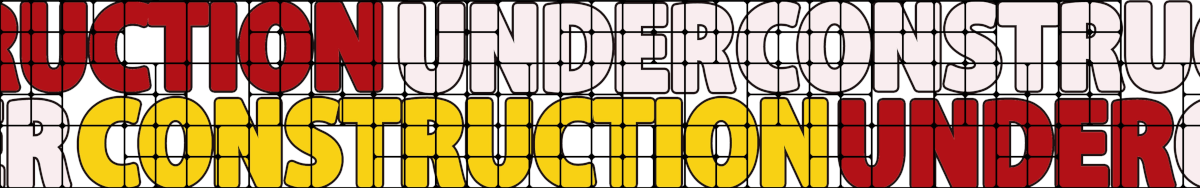Nextcloud 29 is a robust, open-source platform designed for secure collaboration and file sharing. It is particularly beneficial for organizations needing a reliable and private environment for their staff, clients, and subcontractors to collaborate efficiently. Here’s a detailed write-up on Nextcloud 29, including its benefits and key apps:
### Overview of Nextcloud 29
**Nextcloud 29** is the latest version of the popular self-hosted cloud storage and collaboration platform. It offers enhanced features and improved performance, focusing on security, privacy, and user-centric functionality. Nextcloud is ideal for organizations that require a secure, on-premises solution for data storage and team collaboration, ensuring full control over their data.
### Key Features of Nextcloud 29
1. **Enhanced Security:**
– **End-to-End Encryption:** Ensures that files are encrypted on the client-side before they are uploaded, providing maximum security.
– **Two-Factor Authentication (2FA):** Adds an extra layer of security for user accounts.
– **Data Loss Prevention (DLP):** Helps prevent data leaks by monitoring and controlling sensitive information.
2. **Collaboration Tools:**
– **Real-Time Collaboration:** Allows multiple users to work on documents simultaneously.
– **Integrated Chat and Video Conferencing:** Facilitates seamless communication among team members.
3. **File Sharing and Synchronization:**
– **Cross-Platform Support:** Available on Windows, macOS, Linux, Android, and iOS.
– **Granular Sharing Permissions:** Users can set specific permissions for file access and sharing.
4. **Scalability:**
– **Scalable Architecture:** Capable of handling from small teams to large enterprises.
– **Customizable Storage Quotas:** Administrators can allocate storage limits for different users and groups.
5. **User Management:**
– **LDAP/AD Integration:** Easily integrates with existing user directories.
– **Group and Role Management:** Simplifies user role assignment and permissions.
6. **Compliance and Auditing:**
– **GDPR Compliance:** Provides tools and features to help organizations comply with data protection regulations.
– **Audit Logs:** Keeps detailed logs of user activities for compliance and security auditing.
### Benefits for Secure Collaboration
1. **Full Control Over Data:**
– Hosting Nextcloud on-premises or in a private cloud ensures that sensitive data remains under the organization’s control, mitigating risks associated with third-party cloud services.
2. **Enhanced Privacy:**
– Advanced encryption and security features ensure that confidential information is protected against unauthorized access and breaches.
3. **Improved Productivity:**
– Real-time collaboration tools, integrated communication features, and seamless file synchronization enhance team productivity and streamline workflows.
4. **Cost Efficiency:**
– As an open-source solution, Nextcloud eliminates licensing fees, reducing overall IT costs. It also provides flexibility in terms of scaling and customization.
5. **Customizable and Extensible:**
– Nextcloud’s extensive app ecosystem allows organizations to tailor the platform to their specific needs, adding functionalities as required.
### Key Apps and Their Benefits
1. **Nextcloud Talk:**
– **Benefits:** Provides secure video conferencing, voice calls, and chat. It integrates with other Nextcloud features, ensuring all communication is encrypted and compliant with privacy standards.
2. **Collabora Online / OnlyOffice:**
– **Benefits:** These apps enable real-time collaborative editing of documents, spreadsheets, and presentations directly within Nextcloud, enhancing productivity and reducing the need for external office suites.
3. **Nextcloud Deck:**
– **Benefits:** A project management tool that uses Kanban-style boards to organize tasks and projects, improving team coordination and project tracking.
4. **Nextcloud Files:**
– **Benefits:** The core app for file management, providing features like version control, file sharing, and synchronization across devices. It supports external storage integrations, making it versatile for various storage needs.
5. **Nextcloud Calendar:**
– **Benefits:** A shared calendar application that allows teams to schedule meetings, set reminders, and manage events, ensuring everyone stays on the same page.
6. **Nextcloud Contacts:**
– **Benefits:** Centralizes contact management, enabling easy sharing and access to contact information within the organization.
7. **Nextcloud Mail:**
– **Benefits:** Integrates email functionality within Nextcloud, allowing users to manage their emails alongside other collaboration tools, enhancing efficiency.
8. **Nextcloud Notes:**
– **Benefits:** A simple note-taking app that allows users to create and share notes, supporting markdown for rich text formatting.
### Conclusion
Nextcloud 29 offers a comprehensive and secure platform for collaboration, making it an excellent choice for organizations needing to facilitate teamwork among staff, clients, and subcontractors. Its robust security features, real-time collaboration tools, and extensive app ecosystem ensure that all users can work efficiently and securely. By adopting Nextcloud 29, organizations gain full control over their data while benefiting from a highly customizable and scalable solution that grows with their needs.